Compare Loss Curves
Assumptions
- Predefined Train/Test Split: Assume the data has already been split into training and testing sets.
- Model and Metric: A single machine learning model and performance metric (e.g., loss, accuracy, F1 score) have been chosen for evaluation.
- Model Update Capability: The model provides a mechanism for evaluation after each update, such as training epochs or boosting iterations.
Procedure
-
Train the Model with Evaluation After Each Update
- What to do: Train the model on the training set and evaluate it on both the training and validation subsets after each update (e.g., epoch, boosting round).
- Data Collection: Record the performance metrics (e.g., loss, accuracy) for both training and validation subsets at each update.
-
Plot the Loss Curve
- What to do: Create a line plot to visualize the training and validation performance metrics across model updates:
- X-axis: Model updates (e.g., epochs or iterations).
- Y-axis: Performance metric (e.g., loss, accuracy).
- Plot separate curves for training and validation performance.
- What to do: Create a line plot to visualize the training and validation performance metrics across model updates:
-
Identify Overfitting or Underfitting Patterns
- What to do: Inspect the shapes of the training and validation curves to identify signs of overfitting or underfitting:
- Overfitting: Training performance improves consistently while validation performance plateaus or deteriorates.
- Underfitting: Both training and validation performance remain poor throughout training.
- What to do: Inspect the shapes of the training and validation curves to identify signs of overfitting or underfitting:
-
Interpret Curve Characteristics
- What to do: Use the following curve patterns to assess model behavior:
- Converging Curves: Training and validation curves converge, suggesting good model generalization.
- Diverging Curves: Increasing gap between training and validation curves, indicating overfitting.
- Flat or Unchanging Curves: Minimal improvement in both training and validation metrics, signaling underfitting.
- What to do: Use the following curve patterns to assess model behavior:
-
Report Findings
- What to do: Document the observed loss curve and highlight key takeaways about model behavior:
- Include curve screenshots and annotations explaining the patterns observed.
- Suggest next steps based on findings (e.g., regularization, hyperparameter tuning).
- What to do: Document the observed loss curve and highlight key takeaways about model behavior:
Interpretation
Outcome
- Results Provided:
- A visual loss curve showing training and validation performance over model updates.
- Patterns in the curve that reflect overfitting, underfitting, or appropriate model behavior.
Healthy/Problematic
- Healthy Behavior:
- Training and validation curves converge with minimal gap, indicating good generalization.
- Validation performance stabilizes or slightly improves over time without deteriorating.
- Problematic Behavior:
- Overfitting: Large and increasing gap between training and validation performance, with validation performance deteriorating.
- Underfitting: Both training and validation performance remain stagnant or low, even with more updates.
See this helpful interpretation plot:
Limitations
- Dataset Bias: If the train/test split is not representative, the curves may mislead about the model’s performance.
- Metric-Specific Insight: Results depend heavily on the chosen performance metric and may vary across metrics.
- Lack of Early Stopping: Without early stopping, overfitting may not be mitigated even when observed in the curves.
- Tooling Dependence: Requires appropriate tooling to track metrics during model training (e.g., logging frameworks).
Code Example
This function calculates training and validation loss after each model update (e.g., epoch) and generates a loss curve to visualize train vs validation loss for a classification task.
import numpy as np
import matplotlib.pyplot as plt
from sklearn.metrics import log_loss
from sklearn.model_selection import train_test_split
from sklearn.neural_network import MLPClassifier
def plot_loss_curve_nn(X_train, y_train, X_val, y_val, model, max_epochs):
"""
Train a neural network model and compute train/validation loss after each epoch, plotting a loss curve.
Parameters:
- X_train: Numpy array of training input features.
- y_train: Numpy array of training target values.
- X_val: Numpy array of validation input features.
- y_val: Numpy array of validation target values.
- model: A preconfigured sklearn MLPClassifier model.
- max_epochs: Maximum number of epochs to train the model.
Returns:
- None. Displays the loss curve plot.
"""
train_losses = []
val_losses = []
for epoch in range(1, max_epochs + 1):
# Set the maximum number of iterations for incremental training
model.max_iter = epoch
model.partial_fit(X_train, y_train, classes=np.unique(y_train))
# Predict probabilities for train and validation to calculate loss
y_train_pred = model.predict_proba(X_train)
y_val_pred = model.predict_proba(X_val)
# Calculate and store losses
train_losses.append(log_loss(y_train, y_train_pred))
val_losses.append(log_loss(y_val, y_val_pred))
# Plot loss curve
plt.figure(figsize=(10, 6))
plt.plot(range(1, max_epochs + 1), train_losses, label="Training Loss")
plt.plot(range(1, max_epochs + 1), val_losses, label="Validation Loss", linestyle="--")
plt.xlabel("Epochs")
plt.ylabel("Loss")
plt.title("Train vs Validation Loss Curve")
plt.legend()
plt.grid(True)
plt.show()
# Demo the function with synthetic data
from sklearn.datasets import make_classification
# Generate synthetic classification data
X, y = make_classification(n_samples=100, n_features=20, n_informative=15, n_classes=2, random_state=42)
# Split data into training and validation sets
X_train, X_val, y_train, y_val = train_test_split(X, y, test_size=0.2, random_state=42)
# Define a neural network model
model = MLPClassifier(hidden_layer_sizes=(128, 128), activation='relu', solver='sgd', learning_rate_init=0.01, random_state=42, warm_start=True)
# Run the diagnostic test
plot_loss_curve_nn(X_train, y_train, X_val, y_val, model, max_epochs=100)Example Output
The function produces a loss curve that plots training and validation loss over the course of the training process.
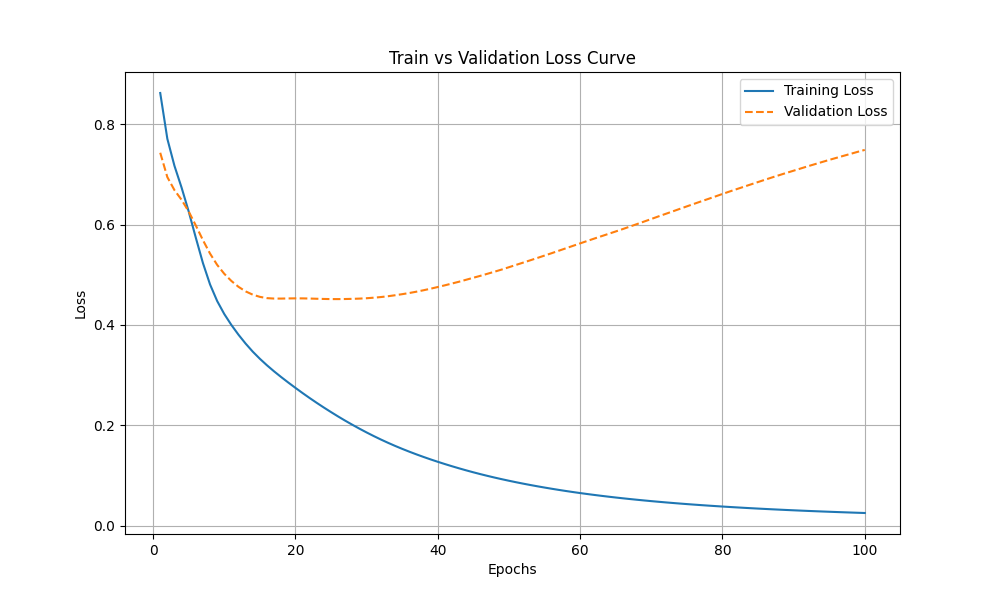
Key Features
- Epoch-Wise Loss Tracking: Calculates train and validation loss after each training update.
- Loss Curve Visualization: Displays how losses evolve over epochs, highlighting overfitting or underfitting patterns.
- Customizable Epochs and Metrics: Easily adjust the number of epochs and loss metric.
- Works with Iterative Models: Designed for models that support iterative training, specifically the
MLPClassifier. - Train-Test Performance Comparison: Clear visual insights into the relationship between training and validation loss.